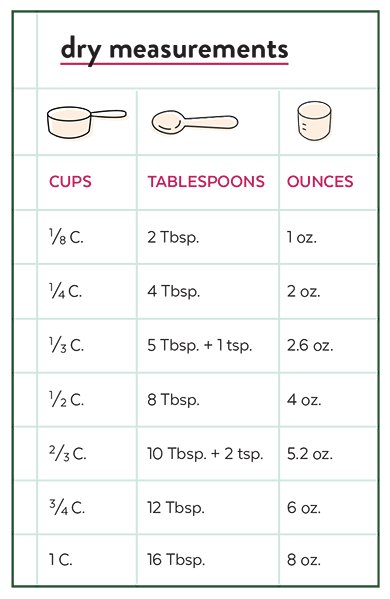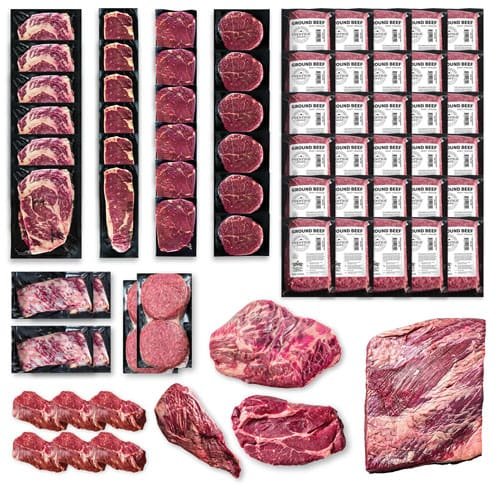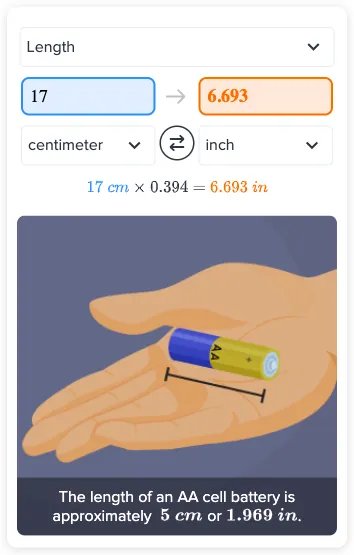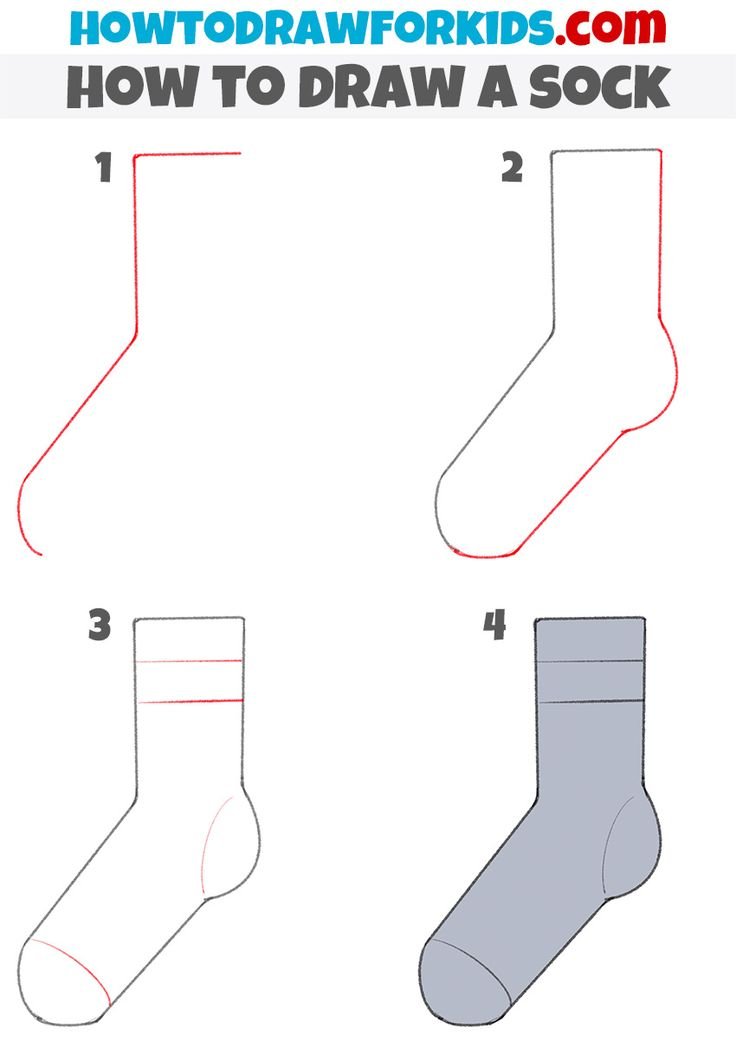To see your MMR in Rocket League, simply navigate to your profile and select the ‘Ranked’ option. MMR, or Matchmaking Rating, plays a crucial role in determining your skill level and matchmaking in the game. Understanding your MMR can help you track your progress and set goals for improvement. In this article, we will delve into the steps to easily view your MMR in Rocket League. Let’s jump in and uncover the secrets behind MMR tracking!
How to See MMR in Rocket League
Welcome to the world of Rocket League, where every goal, save, and aerial shot counts! If you’re a Rocket League enthusiast looking to dive deeper into the competitive scene, understanding your Match Making Rating (MMR) is crucial. In this guide, we’ll walk you through everything you need to know about MMR in Rocket League, how to see it, and what it means for your gameplay. Let’s get started!
What is MMR in Rocket League?
Match Making Rating (MMR) in Rocket League is a numerical value that represents your skill level in competitive matches. It’s a hidden stat that the game uses to match you with players of similar skill during online gameplay. The higher your MMR, the more skilled the game perceives you to be.
How Does MMR Work?
When you play competitive matches in Rocket League, your performance directly impacts your MMR. Winning matches, scoring goals, making saves, and playing strategically all contribute to increasing your MMR. On the other hand, losing matches or underperforming can lower your MMR.
Each playlist in Rocket League, such as 1v1, 2v2, 3v3, and Solo Standard, has its own MMR. This means that your skill level may vary depending on the playlist you choose to play.
How to See Your MMR in Rocket League
Seeing your MMR in Rocket League can be a bit tricky since the game doesn’t display it directly in the user interface. However, there are ways to estimate your MMR based on third-party tools and websites.
Using Rocket League Tracker
Rocket League Tracker is a popular website that allows you to track your stats, including your MMR. Simply visit the Rocket League Tracker website, enter your username or platform, and you’ll be able to see your MMR for each playlist.
Keep in mind that third-party websites may not always provide real-time or accurate MMR information, but they can give you a general idea of where you stand in terms of skill level.
Checking with Rocket League API
Another way to access your MMR is through the Rocket League API. By using certain API endpoints, you can retrieve detailed player information, including MMR data. This method requires a bit of technical knowledge but can provide more precise MMR values.
Understanding Your MMR
Now that you know how to see your MMR in Rocket League, it’s essential to understand what it means for your gameplay and progression. Your MMR not only determines the level of competition you face but also influences the rewards you receive at the end of each season.
Improving Your MMR
If you want to climb the ranks and improve your MMR in Rocket League, focus on honing your skills, teamwork, and game sense. Practice regularly, watch tutorials, analyze your gameplay, and learn from your mistakes to become a better player overall.
Remember that MMR is just a number, and the ultimate goal of playing Rocket League is to have fun and enjoy the thrill of intense matches. Whether you’re a seasoned veteran or a newcomer to the game, always strive to challenge yourself and push your limits!
Seeing your MMR in Rocket League can give you valuable insights into your skill level and progress as a player. While it may not be the only measure of your abilities, MMR serves as a helpful tool for matchmaking and setting personal goals in the game.
So, the next time you queue up for a competitive match in Rocket League, remember the importance of MMR and how it shapes your gaming experience. Keep practicing, stay positive, and most importantly, have a blast on the virtual soccer field!
Thank you for reading, and may your Rocket League adventures be filled with epic goals and epic saves!
How to see MMR (Hidden Matchmaking Rating)
Frequently Asked Questions
How can I check my Match Making Rating (MMR) in Rocket League?
To see your MMR in Rocket League, you can use third-party websites like Rocket League Tracker Network or BakkesMod, which provide detailed stats and MMR tracking for your account. These tools allow you to input your account details and view your MMR for different playlists and ranks.
Is there an in-game feature to view my MMR in Rocket League?
As of now, Rocket League does not have an official in-game feature that directly displays your MMR. Players rely on external tools and mods to track and monitor their MMR progress in different playlists and competitive modes.
Are the third-party MMR tracking websites safe to use for Rocket League?
Popular third-party MMR tracking websites like Rocket League Tracker Network are generally safe to use. These sites do not require your Rocket League login credentials but instead use your player name or ID to fetch your stats and MMR information from the public Rocket League database.
Final Thoughts
To view your MMR in Rocket League, access the Rocket League Tracker Network or in-game Leaderboards. Understanding your MMR helps gauge progress and set goals. By monitoring MMR, players can identify strengths and areas for improvement. Stay informed on how to see MMR in Rocket League to enhance gameplay and strive for higher rankings.